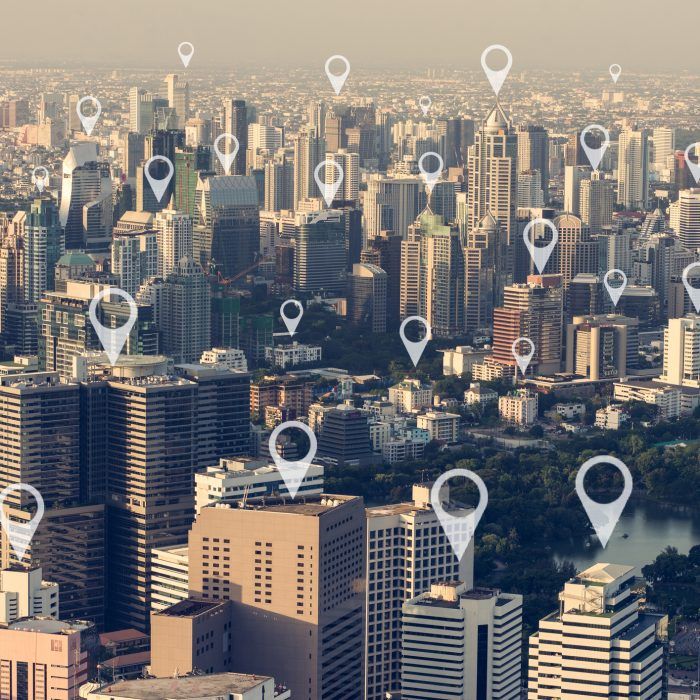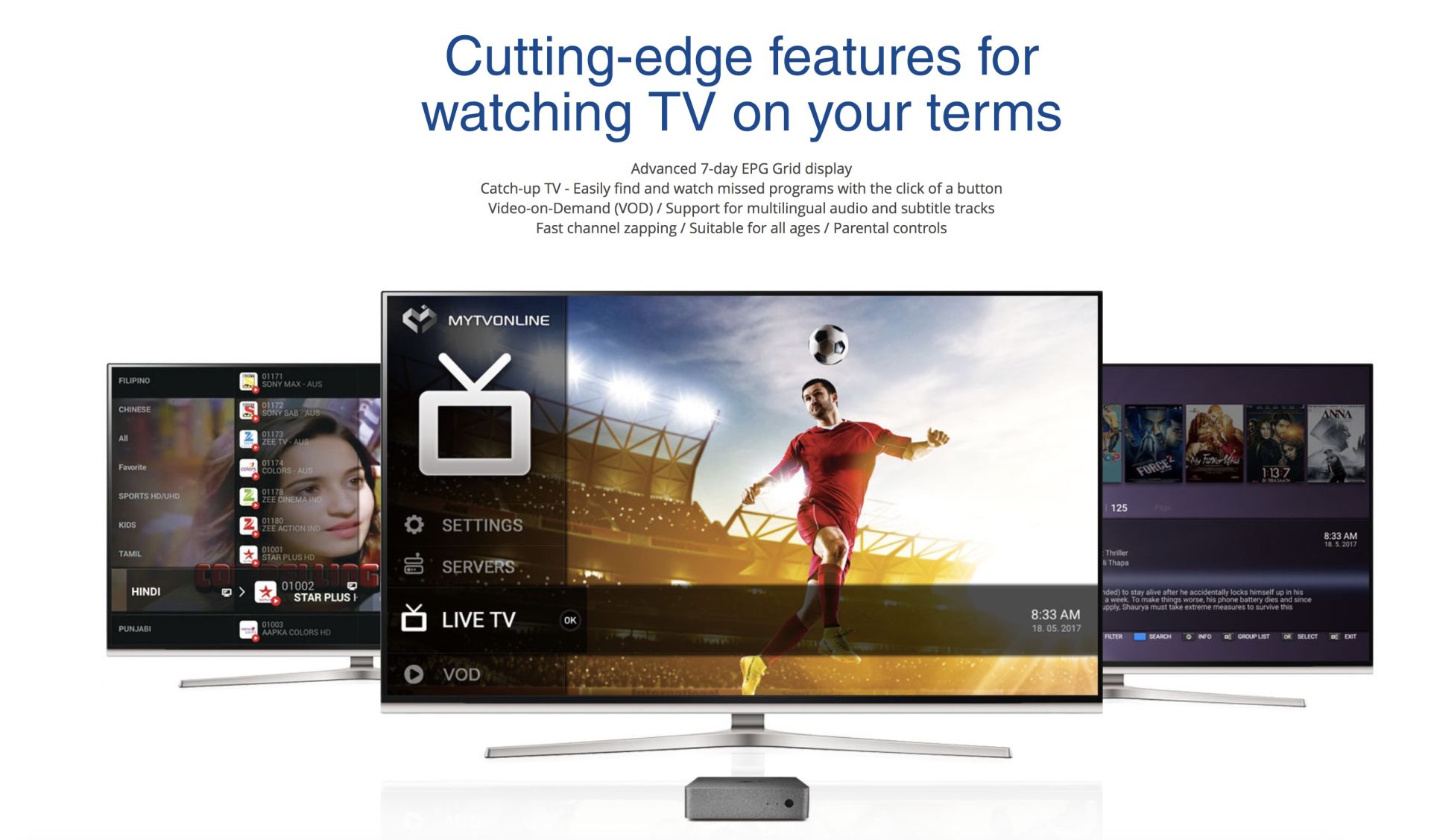IPTV GUIDE – TELEVISION TECHNOLOGY
EVERYTHING YOU NEED TO KNOW ABOUT IPTV
Internet Speed
Internet Speed In Spain & other parts of Europe, it should not be taken for granted that your local internet speed will suitable for streaming TV. If compared to the UK and other Northern European countries with fibre optic internet, large parts of the telecommunications infrastructure in Spain & other parts of Europe can be slower.
Depending on the speed of your internet, this will impact the picture quality. Usually, 2Mbs stable download speed would be required for good quality (though not HD) TV streaming. At this level, you will receive at most standard definition television & in some instances slightly higher. There are also specialist services which will allow speeds as low as 0.7Mbps to function. HD can require 5-6Mbs.
Subscription free IPTV
Subscription free IPTV, are reliant on what is freely available on the internet. There can be no genuine guarantees given with a freely hosted service. It is reliant on no one you are paying!
Subscription based services
You are paying a provider to host the content and to provide a standardised quality of picture, defined channel list & supplied with a simple to use settop box. Other features include catch up TV, 7-day program guide & some also offer ‘video on demand’.
What is catch up TV?
This type of service may be familiar to UK users, however those overseas have traditionally been locked out due to geographic regional blocking from UK providers. This allows you freedom from a TV schedule, as there is no need to be in at 8 PM to watch Eastenders or your favourite program – you can watch it the following day or a few days after if you have missed. No need to record (though an option too).
Wi Fi or Cable connection?
When trying to obtain the best internet speed possible, there can be speed losses associated with using Wi-Fi. This will depend on distance or placement of router, in relation to the IPTV set-top box. Losses in speed can be between 10% – 50%. When using IPTV the fastest internet connection possible is the most important factor for picture quality and stability. We recommend using equipment that can accept a direct ethernet hard wire Cat 5 cable connection – same type as your router / PC. If it is difficult to get a CAT 5 / Ethernet cable connection, it is also possible to use ‘home network plugs,’ which send the internet signal around your mains power loop. You can use these if router on different floor or room, to main television.
IPTV – subscription-based services & set-top box combined
These type of systems are closest in use to a traditional type set top box (UK Sky, Freesat or similar) & easiest to use. A receiver is supplied, which you connect a cable directly to your router & TV. This is a paid for & hosted service, so streams should be stable and certain boxes will also auto update, making this the most simple to use & basic way of receiving UK & other Northern European TV without a satellite dish in most locations throughout the world. Pros: The easiest system to use. Ideal for all users wanting a simple interface. As streams are paid for & remain the same, they should stable. Multiple language options. Good for those looking for an easy to use, TV solution. No requirement to be technically minded. 7- day program guide, similar to UK Sky or Freesat Catch up TV and on demand is also available with some services. Cons: You pay a yearly or monthly fee for the service provided. Usually €15 – €40 per month depending on the package, some offer just the UK free to air terrestrial channels, other packages offer premium content.
Subscription Free IPTV
This type of system offers a great deal of flexibility. It is different to a traditional set-top box.This equipment is more technical to use than the subscription-based options – which offer a ‘locked down’ operating system. There are also a larger choice of these type of systems, most of which have customisable software and applications. Most are supplied without the correct software installed and not configured. User experience will be determined by performance & specification of hardware, the interface will vary upon how equipment has been set up with software as well as what additional applications have been installed.
Subscription Free IPTV Pro’s
Free content Cons: More technical in use in comparison to the standard set-top box. Can be complex to update a number of applications needed to function. Not generally recommended for rental properties as walking fingers can cause potential headaches – software not as simple as satellite, cable or subscription based receivers. Quality is variable. You are not paying for the service or streams, so these can change as can software. Unstable service as the number of users sharing streams online is not properly monitored, unlike hosted alternatives. NOTE not all hosted services are 100% either, these can also be oversold and overshared.
Which would be the most suitable option for my use?
Subscription Free IPTV If you do not wish to pay monthly subscription fees for your UK TV & are prepared to spend time familiarising yourself with a new type of system & prepared to accept interruptions to service. To utilise additional multimedia content & applications, the user experience is similar to a smartphone, rather than a traditional TV-type set-top box. Where this type of hardware makes a little more sense, is as a secondary system if to upgrade an older television – you can add functionality, such a media file playback, adding internet access for your TV, Netflix and access to other non TV-related applications.
Subscription based services & related hardware
The easiest user interface for IPTV equipment – examples MAG, Formuler, Blademedia, Opus Guaranteed quality & channel selection (with a good service provider). Catch up TV Weekly program guide. Video on demand content. No searching the web for content.
Subscription based services & related hardware
The easiest user interface for IPTV equipment – examples MAG, Formuler, Blademedia, Opus Guaranteed quality & channel selection (with a good service provider). Catch up TV Weekly program guide. Video on demand content. No searching the web for content.
Satellite TV vs IPTV
With satellite systems, there are no restrictions on bandwidth or internet speeds nor need for the internet itself – though optional for additional functions. Satellite TV is not reliant on the internet for TV reception. Satellite TV offers the highest quality format. IPTV does allow catch up TV services outside of the UK IPTV allows multiple satellite reception – this type of satellite content, may not be available via satellite signal in your location – laving the only option of TV via the internet. Hybrid systems are now available which combine both satellite & internet.
Smart TV’s
For those considering using UK smart televisions in Spain, this will not allow you access to BBC iPlayer or the other UK catch up TV services as these are geographically blocked. As soon as TV is connected to the internet in Spain, the Spanish IP address will be detected. This limits many of the functions for expatriate users of smart TV’s. There is a workaround for this using a UK VPN, combined with a DD-WRT router. In summary, you would need to spend a reasonable sum of money on top of the smart TV to access this type of additional UK specific content as will require additional router & VPN subscription.